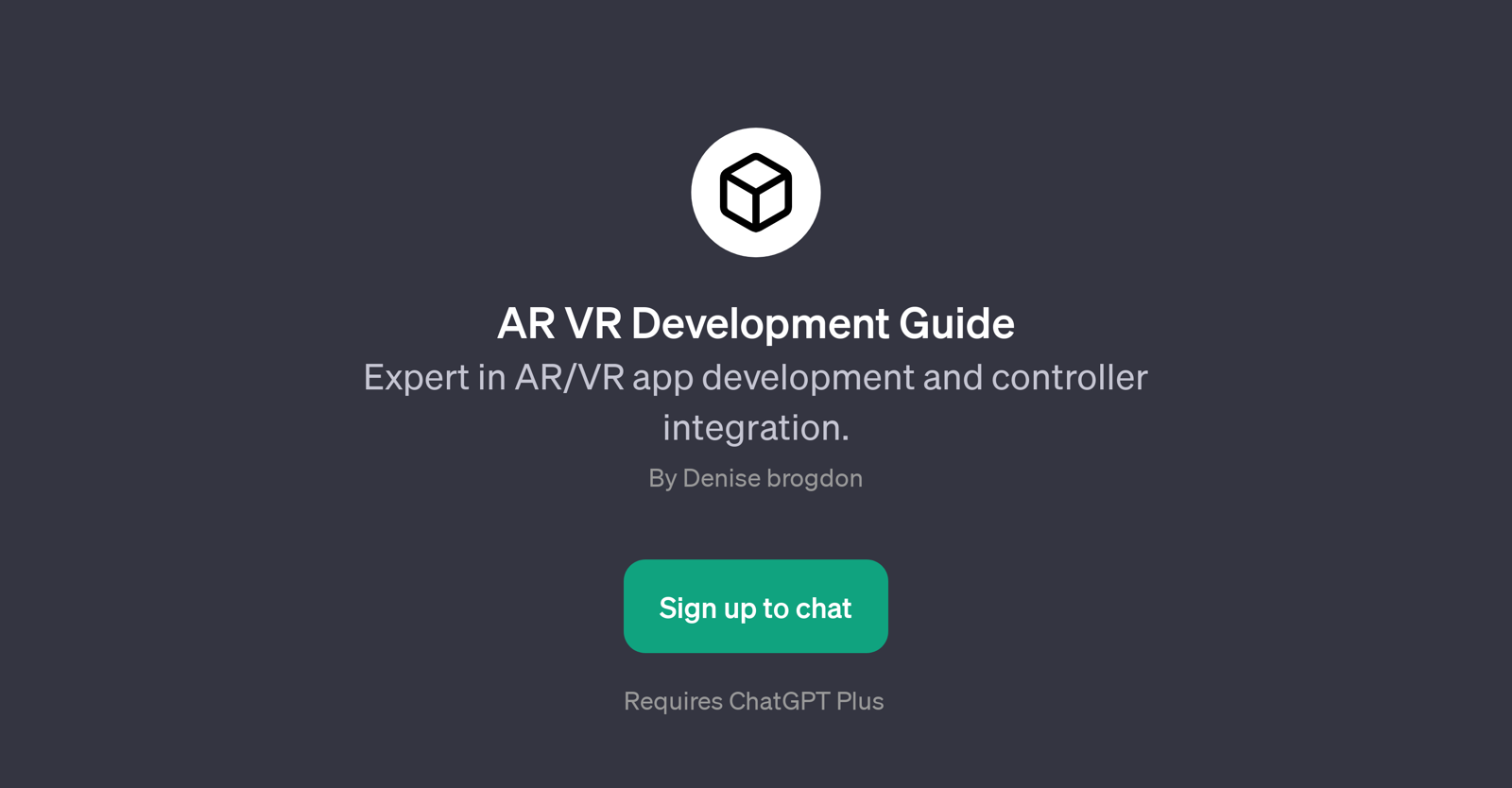AR VR Development Guide
AR VR Development Guide is a GPT designed to aid and educate in the implementation of augmented reality (AR) and virtual reality (VR) applications, with an additional focus on controller integration.
It is built on top of ChatGPT to interact in real time, providing assistance during the development process. The GPT offers advanced expertise and guidance for developers, helping them navigate complex challenges in AR/VR app development, from generating occlusion maps in VR to the integration of game controllers for fascinating AR navigation, and implementing optimized environments.
Additionally, the tool extends its support to the functioning and mapping of various controllers in platforms like Unreal. The chatbot style GPT ensures robust, round the clock availability to assist with any query developers might have.
To use the tool, users need to have ChatGPT Plus access. The AR VR Development Guide's primary objective is to facilitate the creation of AR and VR applications by making comprehensive guidance easily accessible, making the development process more efficient and straightforward.
Would you recommend AR VR Development Guide?
Help other people by letting them know if this AI was useful.
Feature requests



If you liked AR VR Development Guide
People also searched
Help
To prevent spam, some actions require being signed in. It's free and takes a few seconds.
Sign in with Google